Have you been wondering how everyone has those stickers of book covers in their planners and journals?
Today, I wanted to share just that! This is a pretty easy process of using Canva and Microsoft Word to make those stickers.
If you don't have time to watch the video, here's a supply list and a how-to list so you can get the info and then get crafting!
Supplies:
- Sticker Paper
- Canva
- Microsoft Word
- Printer
- Tom Bow Adhesive: this is only if you want to use regular printer paper and not sticker paper to create your stickers!
- Paper Trimmer
- Bookish Washi Tape
- Dot Grid Bullet Journal Bundle
*Quick Note: Canva does have a paid plan but I'm pretty sure I used only the free features.
How To:
- Get all of the book covers you need from either Goodreads or Google
- Make a folder on Canva and upload the covers
- Make an image in Canva the size of your planner page
- Use the "fonts" tool within Canva to create a title (optional)
- Find the "grids" elements in Canva and find one that is the amount of books you want in one row
- Resize the row so that your covers will fit in them
- Drag and drop a cover to make sure it fits correctly (resize until it looks the way you want it to!)
- Copy and paste your grid row as many times as you need (3 rows of 5 covers, etc)
- Keep dragging and dropping your covers until all slots are filled
- Save the image to your computer
- Open microsoft word or some other program and open a blank document (just use the default, letter size page)
- Size the image on the page
- Print on sticker paper that you've loaded into your printer
- Use paper trimmer to cut out title and covers
- Arrange in planner and admire your work!
And that's everything! I know the how-to list looks long but I wanted to break down each and every step. This process gets quicker and easier the more you do it.
I like making these types of layouts for my favorite books but also for seasonal reads, tbr lists, and even just printing a cover for a review in my planner!
Check out a reel of the last review I did in my planner for the Eternals movie!
What layout are you going to make first?

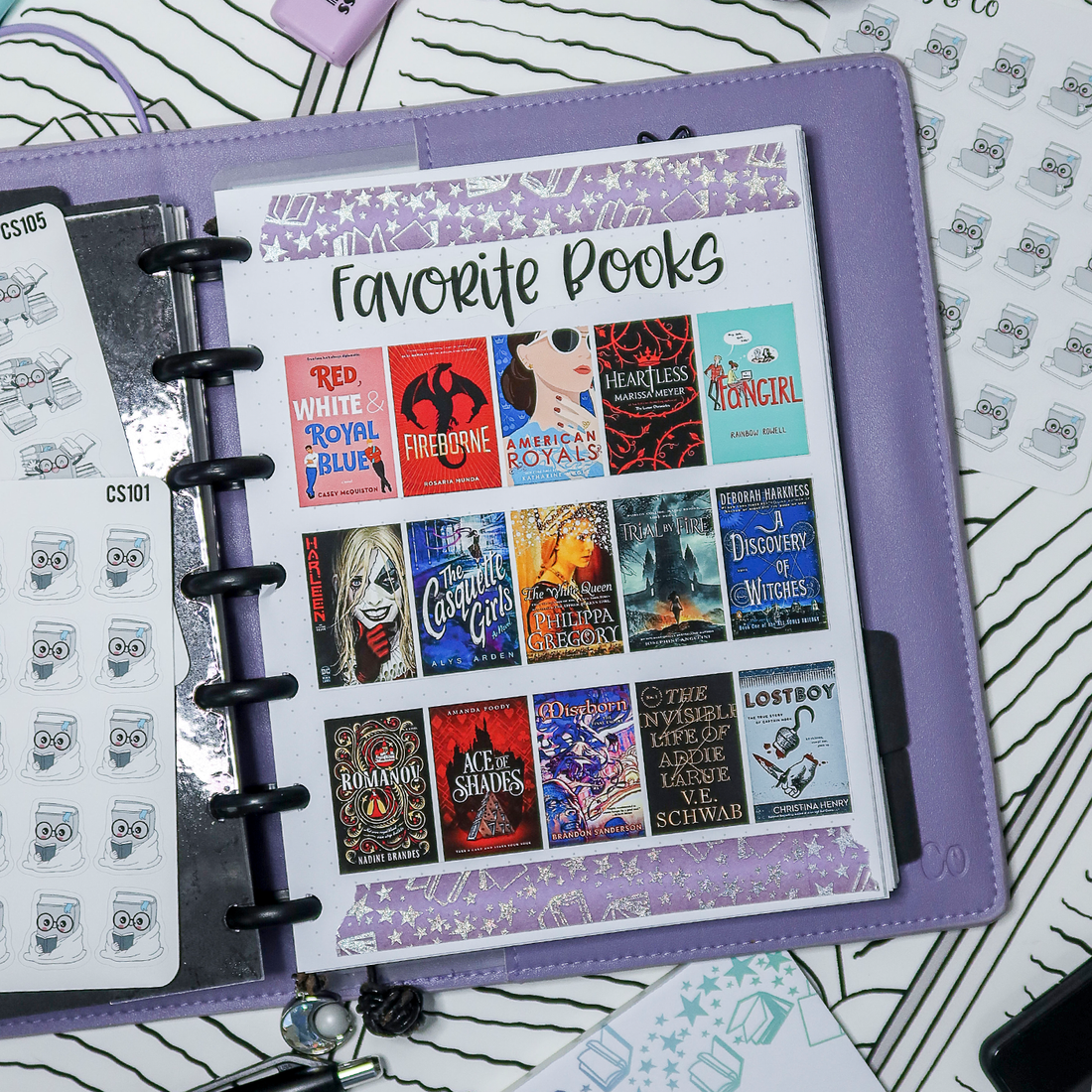
3 comments
Thank you.
Thanks so much for the tutorial on this video. Omg I have been trying to figure out out I want to keep a record of books read and after watching tons and tons of videos I have now found one that I like👍🏾. I absolutely love reading and I will definitely try creating a page like your. Thanks so much👍🏾
Hmmmm…that sounds way too easy 😂